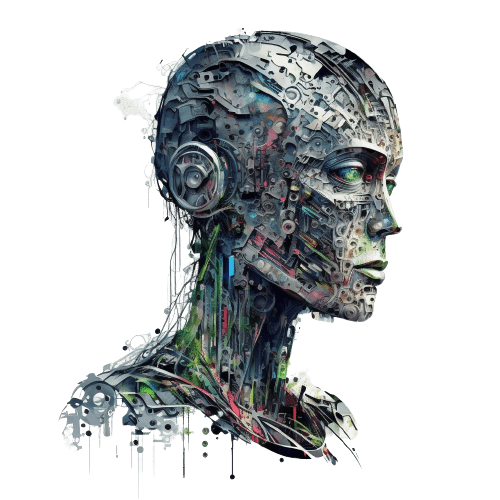Effortlessly Convert Your API into an LLM Plugin
Plugin Panda is a revolutionary SaaS (Software as a Service) tool that simplifies the creation, deployment, monitoring, and security of LLM Plugins for OpenAI and Langchain. With its user-friendly interface and comprehensive range of features, developers of all experience levels can easily manage their LLM plugins without the need for a credit card.
Catering to All Skill Levels
Whether you’re a seasoned developer or just dipping your toes into the world of APIs and LLM plugins, Plugin Panda is the perfect solution. Our platform is designed to be accessible to users of all skill levels, providing a streamlined and intuitive experience that allows you to focus on what truly matters: creating valuable LLM plugins.
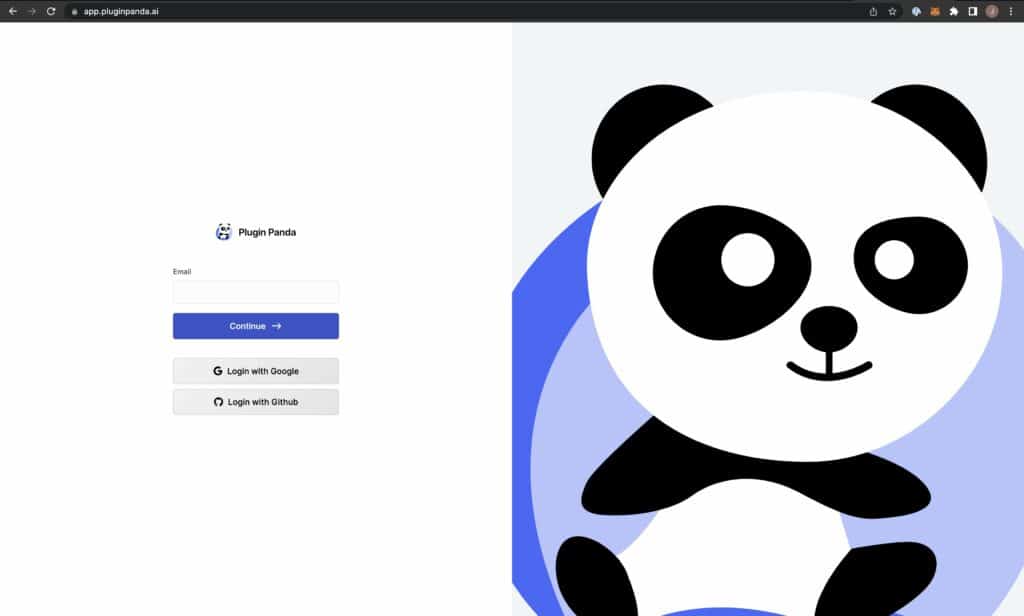
OVERALL RATING
Quick And Easy
Outstanding platform that streamlines the creation, deployment, and management of LLM plugins. Its user-friendly interface and comprehensive features cater to developers of all skill levels. The seamless deployment process for ChatGPT and Langchain makes it a must-have tool for anyone venturing into the world of LLM plugins.
Custom Dashboards for Insightful Monitoring
Plugin Panda’s User Insights feature allows you to create fully customizable dashboards, displaying the data most important to you. Our easy-to-use API enables seamless integration of logs from your application, providing valuable insights into your LLM plugin’s performance.
Uncompromising Security Measures
They take security seriously at Plugin Panda. The platform offers proactive security measures such as threat protection, security alerts, and customizable traffic controls. Continuous monitoring of traffic to your APIs ensures malicious activity and denial of service attacks are detected and blocked, safeguarding your LLM plugin.
Dedicated Support for Every User
Plugin Panda provides varying levels of support based on your chosen plan. Free plan users can access community support, while Developer and Business plan users benefit from chat support. Enterprise plan users receive personalized assistance via a dedicated Slack channel, ensuring their needs are met quickly and effectively.
Comprehensive Documentation and Resources
With extensive documentation Plugin Panda provides in-depth guidance on setting up and managing your LLM plugins. From defining API endpoints and creating your plugin manifest to deploying your plugin with a single click, we’ve got you covered. Additionally, the built-in monitoring and security features ensure optimal performance and safety for your LLM plugins.
A Comprehensive Review of PluginPanda’s Deployment Process for LLMs
We’ve had the pleasure of exploring the Plugin Panda platform, which allows users to effortlessly convert their APIs into LLM plugins. In this article, I’ll provide an in-depth review of their deployment process for two popular LLMs: ChatGPT and Langchain.
Deploying Your LLM Plugin to ChatGPT
Once you have configured your LLM plugin using PluginPanda, deploying it to ChatGPT is a breeze. Here’s a step-by-step walkthrough of the process:
- Submit your manifest: Open ChatGPT and navigate to Plugins > Plugin store > Develop your own plugin > My manifest is ready. Enter the following URL for your manifest file:
https://[YOUR_PLUGIN_SUBDOMAIN]-openai.pluginpanda.ai - Preview and install: Preview your plugin on the subsequent screen and click Done to proceed. Depending on your authentication settings, you may be prompted to enter an API key. Enter the key, if required, to complete the plugin installation.
- Submit for review: Submit your plugin for review to become listed in the OpenAI Plugin Marketplace.
Deploying Your LLM Plugin to Langchain
Deploying your plugin to Langchain is equally straightforward. Follow these simple steps:
- Initialization: Use the following URL for the initialization of your LLM plugin in Langchain:
https://[YOUR_PLUGIN_SUBDOMAIN]-langchain.pluginpanda.ai/.well-known/ai-plugin.json - Integration guide: To learn how to use your LLM plugin with Langchain, consult the instructions provided in the respective links:
By following these steps, you can successfully deploy your LLM plugin to both ChatGPT and Langchain. However, I’d like to emphasize the importance of testing your plugin thoroughly and ensuring it functions as expected before submitting it for review in the marketplace.
Final Thoughts
PluginPanda’s deployment process for LLM plugins is well-organized and user-friendly, making it accessible to users of varying skill levels. As an expert reviewer, I can confidently say that PluginPanda’s approach to LLM plugin deployment streamlines the process, allowing developers to focus on creating valuable plugins without being bogged down by complex deployment procedures.